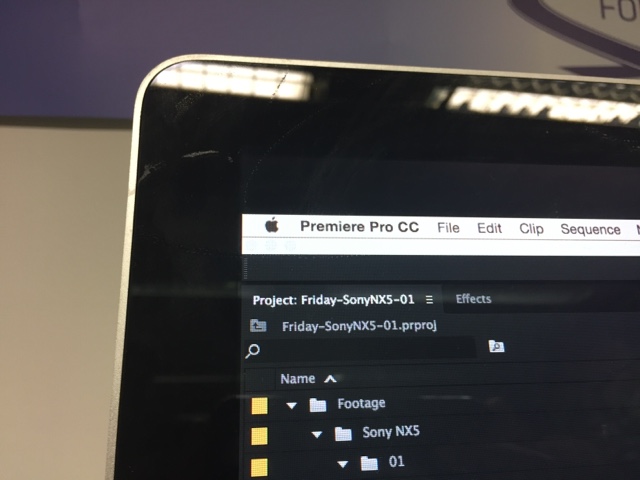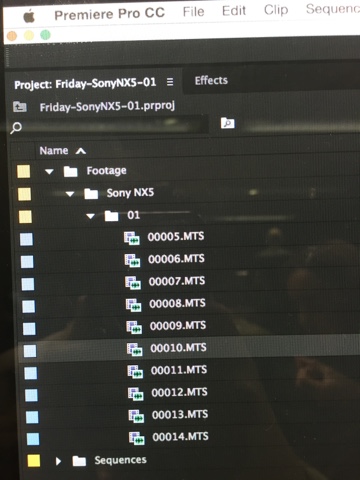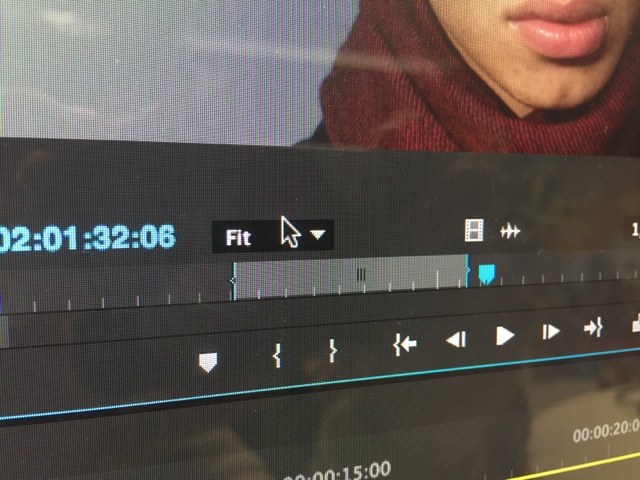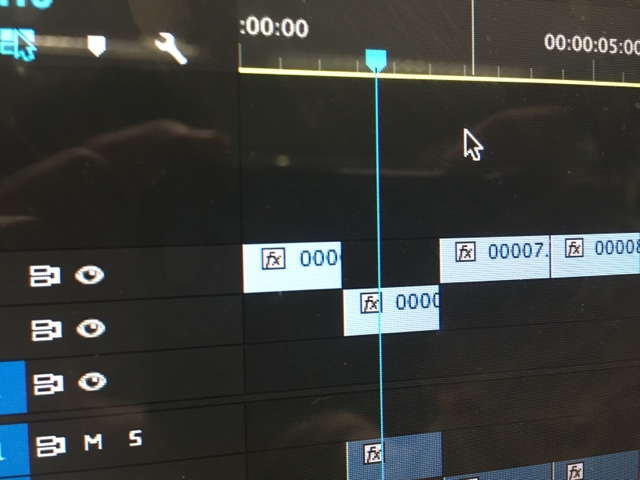In collaboration with Daisy Doidge-Hill
This is the Finished Video
This was a
continuation on the first prelim task we did a week prior, which we filmed a
sequence. In the second part we edited the footage we took.
Some
of the footage were did not fit in the sequence and others were not acceptable
to put in, due to mistakes in the actor’s acting. We used the storyboards so
that we could place the footage in the right order; and used dialogue cues to know
where to cut and place the next clip.
After cutting the specific parts in the footage, we dragged them
in order of the storyboard, on to the timeline. We encountered a few problems
when doing this; because there was a limited amount of footage for each shot in
the storyboard. When filming we had some problems such as: actors getting lines
wrong; actors breaking character; people from the outside interrupting the shot
and especially mistakes with continuity.
One of these continuity mistakes was when my character walks in.
I open the door and say “Do it come on!” ; when I enter it’s a long shot and
then it cuts to a mid-shot and then an over-the-shoulder shot. As I’m speaking
the door behind me is closing and making a creaky noise; however when it moves from
a mid-shot to an over-the-shoulder
the door is still closing and does not synchronise with the door closing during
the mid-shot. These were continuity mistakes that we did not think of when we
were filming. If we had used more than one camera we could have filmed all
three shots at once and the position and movement of the door would sync across
all three shots.
Throughout the footages we found that there was a problem with continuity,
especially when filming a scene over 30 times, without proper observation,
there are many mistakes that can be made; this can completely ruin the
continuity between shots.
As you can see only small seconds of footage were taken from
each clip to fill the timeline.
When editing we had to match on action, and cut and join clips
even during sentences, in order to achieve a smooth sequence.

After having
filmed and edited the prelim task, I realised the importance of continuity and
how small mistakes can affect the tension and tone of the scene. I also
discovered that when editing its essential to cut on action and cut and join
clips at the right moment, in order to maintain tension and create a fluid
motion through each shot.